ATT: ASPIRING FILMMAKERS READY TO CREATE IMPACTFUL FILMS ON ANY BUDGET


LIGHTFORGE
2.0
Transform Unreal Engine from a game engine into a powerful filmmaking tool - so you can focus on what’s important: telling your story.
*LightForge 2.0 is currently only supported on Windows in UE 5.7 & UE 5.6. Support for Mac & Linux is on its way!*

lightforge
2.0
Transform Unreal Engine from a game engine into a powerful filmmaking tool - so you can focus on what’s important: telling your story.
*LightForge 2.0 is currently only supported on Windows in UE 5.7 & UE 5.6. Support for Mac & Linux is on its way!*

LIGHT, COLOR GRADE & RENDER YOUR SCENE IN MINUTES
SAVE HOURS ON EVERY PROJECT.
FEATURES
LIGHTING LAYOUTS
LIGHTING
LAYOUTS
30+ Lighting Presets to get your scene lighting set up instantly
Dynamically control your lighting, sky, clouds & look from one central console
Create, save & share lighting setups for future use or collaboration
LIGHTING
EFFECTS
100+ static & looping Gobo Textures, plus a Gobo Master Material for full control & customization
One-click lighting effects & gobos in a centralized interface that makes creating cinematic lighting a breeze
LIGHTING LAYOUTS
LIGHTING EFFECTS
LIGHTING
EFFECTS
100+ static & looping Gobo Textures, a Gobo Master Material for full control & customization
One-click lighting effects & gobos in a centralized interface that makes creating cinematic lighting a breeze
CINEMATIC CONTROL
CINEMATIC
CONTROL
One-click, total scene optimization
30+ industry-standard camera presets for easy camera setup & matching
20+ LUTs for in-engine color grading, and included CUBE files for consistent looks across programs
Cinematic render presets & comprehensive rendering guide for seamless, cinematic rendering

LIGHTFORGE 2.0
A plugin to make Unreal Engine's UI & lighting system user-friendly and streamlined for filmmaking - with cinematic-quality assets like lighting effects, gobos, LUTs, render presets and more.

EXCLUSIVE BONUSES
Only Available with LightForge 2.0

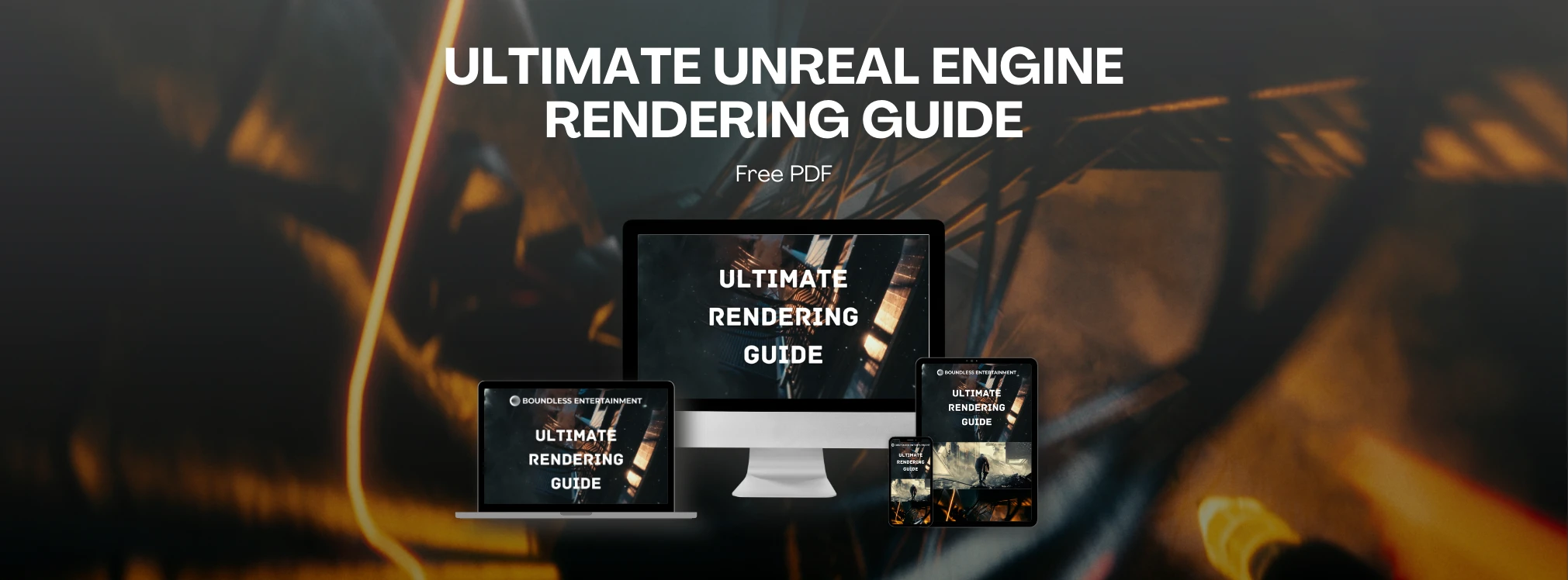
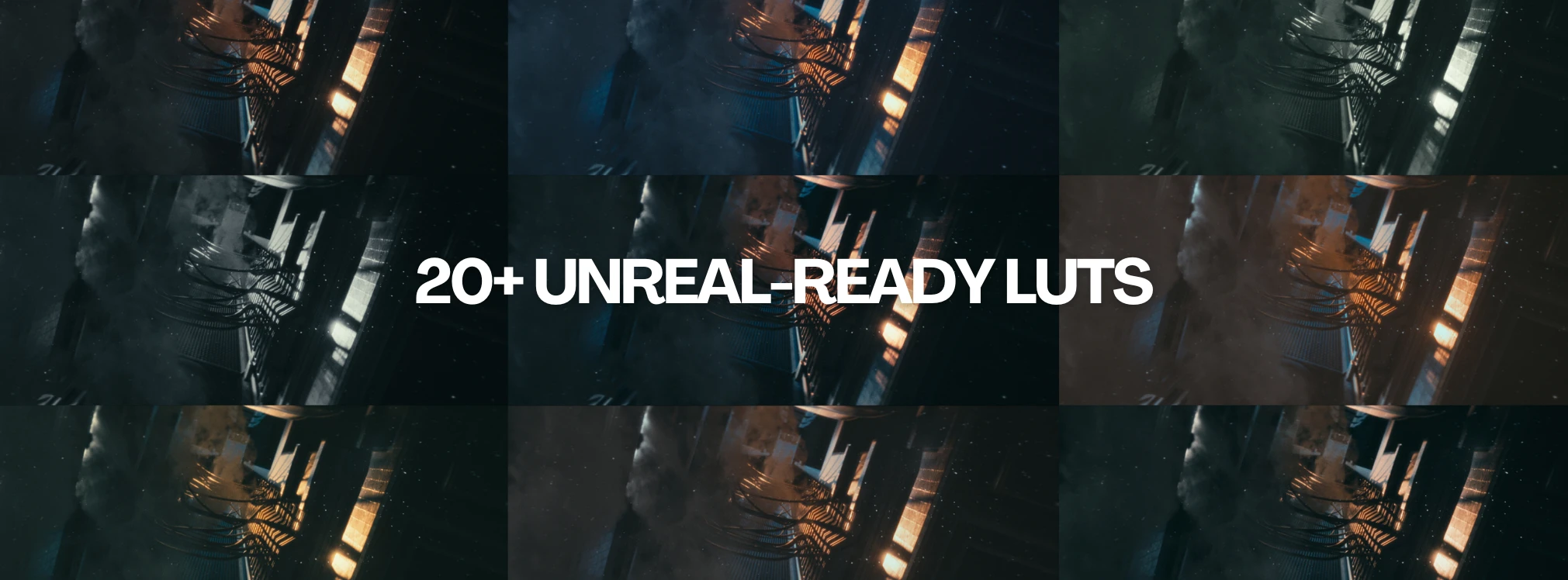



“WHY DON'T MY RENDERS LOOK 'CINEMATIC'?"
This is a question I get all the time as an Unreal Engine instructor, and it’s something people struggle with for years…maybe you’ve even struggled with it.
No matter how hard you try, you can’t seem to find that magic setting, that switch that takes your shot from amateur to cinematic, or that lighting that makes your shots look like a movie.
And with every tutorial you watch, you feel more confused.
THE TRUTH: MOST FILMMAKERS NEVER FIGURE IT OUT.
Instead, they stay stuck in endless frustration - their lighting looks artificial even after days of tweaking, their renders fall flat and never reach true photorealism, and they waste countless hours buried in menus and settings, only to end up back where they started - or worse.
“WHY DON'T MY RENDERS LOOK 'CINEMATIC'?"



This is a question I get all the time as an Unreal Engine instructor, and it’s something people struggle with for years…maybe you’ve even struggled with it.
No matter how hard you try, you can’t seem to find that magic setting, that switch that takes your shot from amateur to cinematic, or that lighting that makes your shots look like a movie.
And with every tutorial you watch, you feel more confused.
THE TRUTH: MOST FILMMAKERS NEVER FIGURE IT OUT.
Instead, they stay stuck in endless frustration - their lighting looks artificial even after days of tweaking, their renders fall flat and never reach true photorealism, and they waste countless hours buried in menus and settings, only to end up back where they started - or worse.


SO WHERE TO FROM HERE?
How do you go from endless trial-and-error filmmaking to producing polished, professional films efficiently?
How do you bring your vision to life and get those professional-quality results without being a technical wizard or spending hours setting up every project?
LET'S ASK A DIFFERENT QUESTION...
Would you rather spend your time on tedious details and project setup, or focusing on telling your story and crafting your film?
THE ANSWER IS CLEAR.
Imagine if there was a way to skip all of those tedious details, and instead set up your scenes, lighting, and renders with just a few clicks - with the confidence that you’re getting the best possible results.
A COMPLETE, UNIFIED SYSTEM THAT TRANSFORMS YOUR UNREAL ENGINE WORKFLOW.
Introducing my proven solution to the chaos of overcomplicated filmmaking…
LIGHTFORGE 2.0
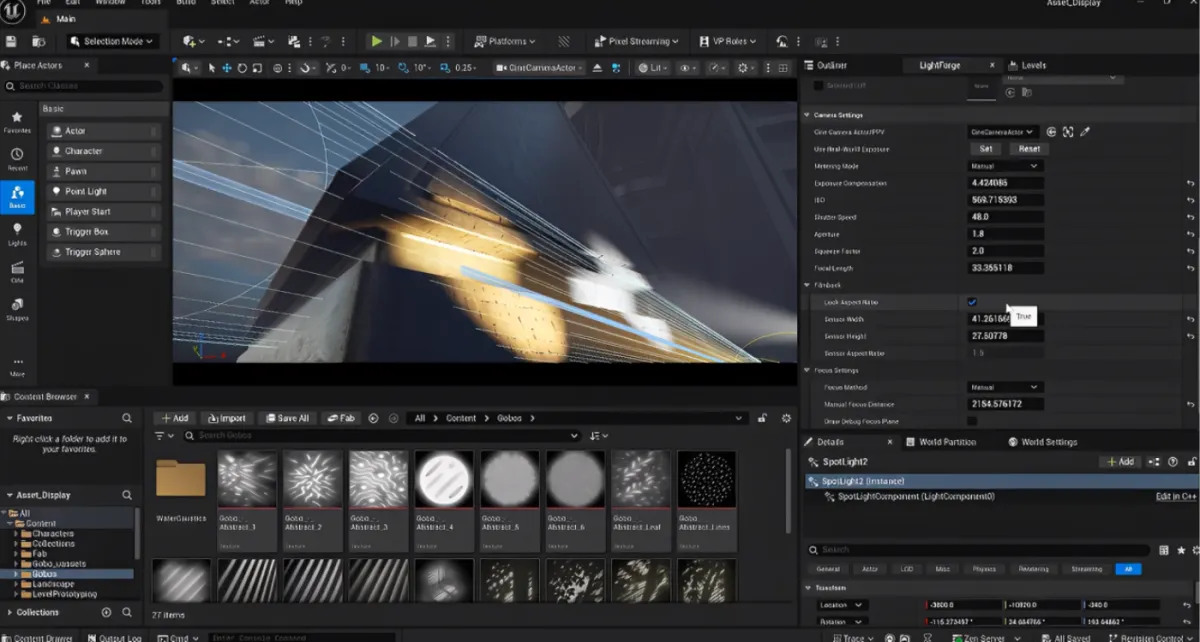
STEP ONE
Centralized Control for Unreal Engine
Brand new UI designed for filmmakers: control scenes, cameras, and Post Process Volumes from one organized, intuitive console. Save hours of setup time and eliminate confusion.

STEP TWO
One-Click Optimizations & Cinematic Enhancements
Quickly optimize Nanite, Lumen, Path Tracing, Heterogeneous Volumes/VDBs, Volumetric Fog, and more. Take your lighting to the next level with 20+ Gobos, a Gobo master material, automatic looping for effects, and 10+ pre-made lighting presets.

STEP THREE
Complete Film & Camera Toolkit
Quickly optimize Nanite, Lumen, Path Tracing, Heterogeneous Volumes/VDBs, Volumetric Fog, and more. Take your lighting to the next level with 20+ Gobos, a Gobo master material, automatic looping for effects, and 10+ pre-made lighting presets.
Hi, I'm Sam.
Founder of Boundless Entertainment Co., your guide to making Hollywood-level films on any budget.
I’ve been helping indie filmmakers bring their visions to life since 2021. And I’ve been exactly where you are - overwhelmed, frustrated, and desperate to produce professional-quality results in Unreal Engine.
And if you’re anything like me, you probably feel lost in all the settings, overwhelmed, and not sure where to even start.
And that made me think - what if there was a way to make Unreal Engine actually easy to use for any filmmaker, without all the workarounds and tediousness that comes with using a game engine for filmmaking?

And that's when LightForge was born.
A complete, intuitive, lighting & virtual production ecosystem for Unreal Engine filmmakers - designed to accelerate your creativity and get you results.
Hi, I'm Sam.
Founder of Boundless Entertainment Co., your guide to making Hollywood-level films on any budget.

I’ve been helping indie filmmakers bring their visions to life since 2021. And I’ve been exactly where you are - overwhelmed, frustrated, and desperate to produce professional-quality results in Unreal Engine.
And if you’re anything like me, you probably feel lost in all the settings, overwhelmed, and not sure where to even start.
And that made me think - what if there was a way to make Unreal Engine actually easy to use for any filmmaker, without all the workarounds and tediousness that comes with using a game engine for filmmaking?
And that's when LightForge was born.
A complete, intuitive, lighting, virtual production ecosystem for Unreal Engine filmmakers—designed to accelerate your creativity, not slow it down.
WHAT MAKES LIGHTFORGE 2.0 SO UNIQUE?
Well... where do we start....
Most tools give you fragments - we provide a fully integrated ecosystem inside of Unreal Engine - designed for filmmakers.
Actionable, not theoretical - real presets, real optimizations, real results.
Fully customizable - Use our fully dynamic presets as a base to bring your vision to life - or easily create your own presets.
Streamlined & intuitive - tools designed for filmmakers, not software engineers.
Cost-effective - professional-level effects without studio budgets.
Compatible with your existing Unreal Engine projects - enhance, don’t replace.
Simply put: nothing else comes close. And most importantly, it just works.
SO, WHAT'S THE CATCH?
There isn’t one.
LightForge 2.0 is available for purchase immediately for filmmakers ready to commit to creating their best work efficiently.
If you’re nodding your head AND READY TO TAKE ON THE FOLLOWING…

Produce cinematic films faster and easier.

Optimize your lighting, camera, and rendering workflow in Unreal Engine.

Stop wasting time on trial-and-error tutorials.

Elevate your productions to professional quality without the headache.
THEN YOU’RE READY FOR LIGHTFORGE 2.0.
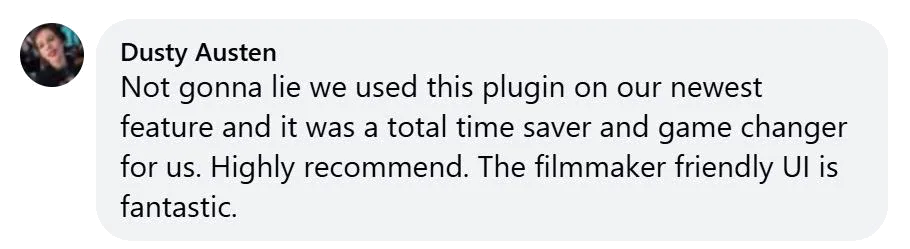
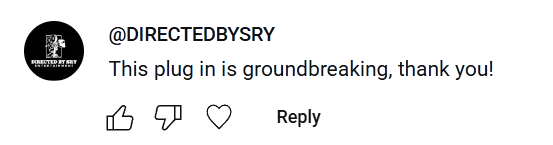
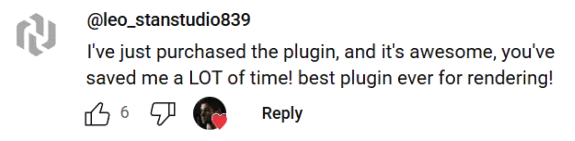
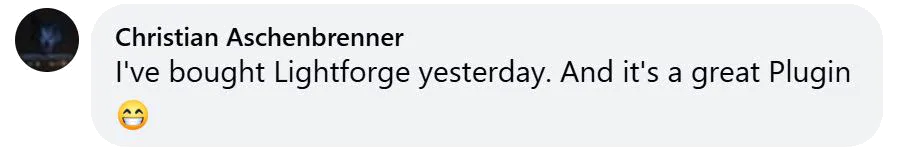
SO, WHAT'S THE CATCH?
There isn’t one.
LightForge 2.0 is available for purchase immediately for filmmakers ready to commit to creating their best work efficiently.
If you’re nodding your head AND READY TO TAKE ON THE FOLLOWING…

Produce cinematic films faster and easier.

Optimize your lighting, camera, and rendering workflow in Unreal Engine.

Stop wasting time on trial-and-error tutorials.

Elevate your productions to professional quality without the headache.
THEN YOU're ready for LIGHTFORGE 2.0.
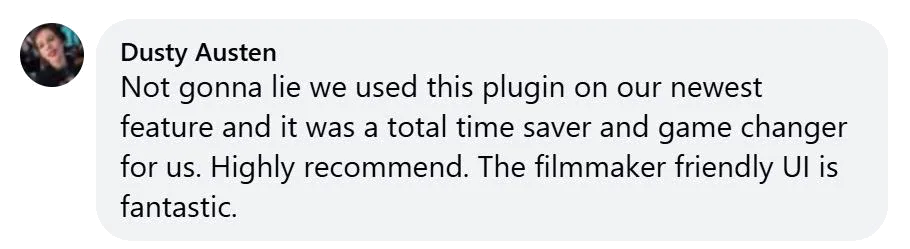
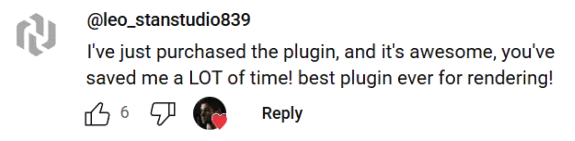
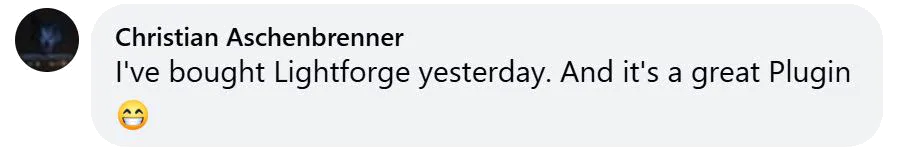
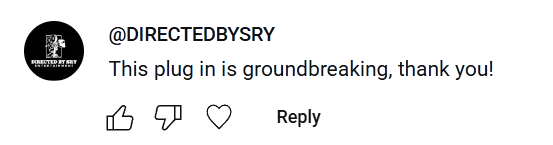
ARE
YOU
READY?
To finally streamline your filmmaking workflow?
To get professional lighting, camera, and rendering setups without stress?
To create the films you’ve always dreamed of, efficiently and beautifully?
To bring your ideas to life faster — with clarity, confidence, and cinematic precision?
ARE YOU READY?
To finally streamline your filmmaking workflow?
To get professional lighting, camera, and rendering setups without stress?
To create the films you’ve always dreamed of, efficiently and beautifully?
To bring your ideas to life faster - with clarity, confidence, and cinematic precision?
It’s time to make it happen with
LIGHTFORGE 2.0

LightForge 2.0 is officially live!
Join now to transform your workflow and bring your cinematic vision to life.

"I already purchased your Plugin and now this new Lightforge one is more amazing.
As an Unreal Engine starter it really helped me a lot to optimize and level up my first animation scene without going through a painful long process. Thank you"
— bendvfx
FAQs
LightForge 2.0 is designed for rapid implementation. Most features are one-click plug-and-play, and the more advanced features can be mastered in just a few days with the included training.
A computer with recommended specs and Unreal Engine 5.6. LightForge 2.0 is currently only supported on PC, but a Mac version is coming soon. Everything else is included in LightForge 2.0.
Absolutely. LightForge 2.0 integrates seamlessly with your current Unreal Engine projects. Just enable the plugin, dock it in your Editor, and LightForge 2.0 will take care of the rest.
Step-by-step guides, a full training course, rendering guide, and priority email support ensure you’re never stuck for long.
Immediately. Once your purchase is complete, you’ll receive instant access to download LightForge 2.0 and all accompanying resources.
Dealing with complicated settings and fighting for creative freedom is NOT why you became a filmmaker.
DISCLAIMER: Results may vary. LightForge 2.0 provides tools, presets, and workflows that streamline and enhance your filmmaking. Success depends on your skills, creativity, and execution.
© Boundless Entertainment Co. 2026