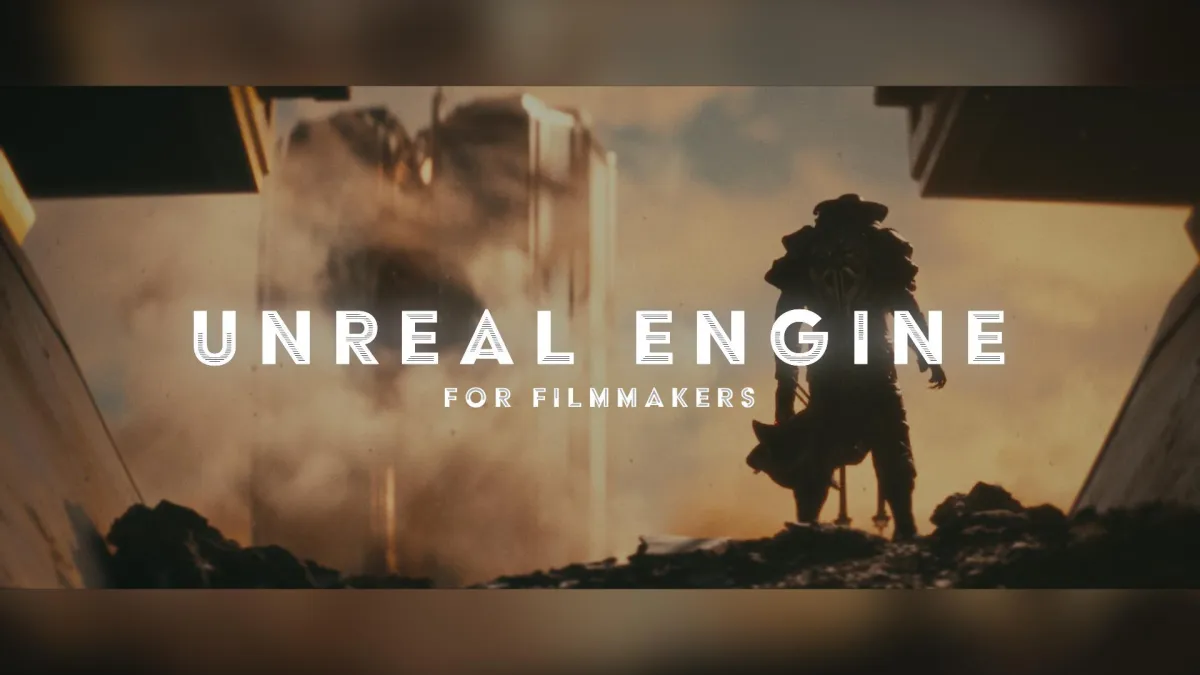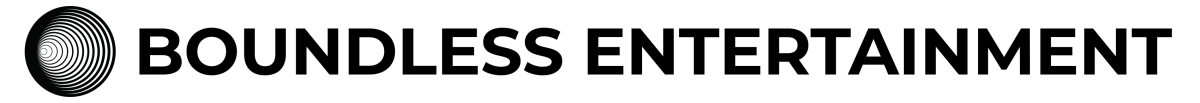LEARN FILMMAKING IN UNREAL ENGINE.
Master filmmaking & virtual production with simple, actionable tutorials designed for filmmakers. Train at your own pace with lifetime access to our comprehensive courses and community support.
LEARN FILMMAKING IN UNREAL ENGINE.
Go from Beginner to Pro with our extensive online course offerings for any skill level.
GET STARTED
COURSES
UNREAL ENGINE FOR FILMMAKERS
Learn EVERYTHING about filmmaking in Unreal Engine in just 10 days. This simplified, step-by-step course gives you lifetime access to professional filmmaking, virtual production, and visual effects techniques.
YOU'LL LEARN
Visual Storytelling in Virtual Environments
Creating & Writing Memorable Characters
Unreal Engine Filmmaking Basics
Advanced Scene Building Techniques
Professional Virtual Lighting
Character Creation & Animation
Fluid Simulations for Film
On-Set Virtual Production Shooting
Professional Compositing
Rendering for Film Quality
Post Production Workflows
WHAT YOU GET
Instant, Lifetime Access
Train at Your Own Pace
Exclusive Community Support
Industry Discounts on Tools & Software
THE VIRTUAL FILMMAKER'S PLAYBOOK
Make MASSIVE films in ANY SPACE, without the price tag. Learn virtual filmmaking in Unreal Engine with this simple, step-by-step tutorial program.
YOU'LL LEARN
Unreal Engine Basics for Filmmakers
Environment Building & Virtual Set Design
Previz & Virtual Lighting Techniques
3D Camera Tracking with an iPhone
Light Matching Real & Virtual Sets
Professional Greenscreen Shooting
Character Animation Fundamentals
Facial Motion Capture
Simulations (Destruction & Explosions)
Advanced Compositing (DaVinci Resolve Fusion)
Professional Rendering Workflows
WHAT YOU GET
Instant, Lifetime Access to All Content
Train at Your Own Pace
Stream from Anywhere
Exclusive Community Support Network
$300+ in Discounts on Tools & Software
NEXGEN FILMMAKER
Master the ultimate previz workflow to learn filmmaking in Unreal Engine - from 3D scanning real environments to creating detailed lighting plans. Perfect for filmmakers, DPs, and gaffers who want to train at their own pace.
YOU'LL LEARN
Visual Storytelling Fundamentals
Character Development & Writing
Unreal Engine Basics for Film
Professional 3D Scanning
Previsualization (Previz) Techniques
Advanced Virtual Lighting
Virtual Scene Blocking & Planning
Basic Character Animation
Professional Rendering
WHAT YOU GET
Instant, Lifetime Access
Stream from Anywhere
Exclusive Community Access
Discounts on Tools & Software
UNREAL ENGINE FREE BEGINNER COURSE
Start your journey to learn filmmaking in Unreal Engine with this simplified course covering the basics - from installation to your first cinematic scene.
YOU'LL LEARN
Unreal Engine Basics
Basic Scene Building
Fundamental Lighting
Basic Animation
Basic Rendering
WHAT YOU GET
Instant, Lifetime Access
Stream from Anywhere
Community Access
PLUGINS
LIGHTFORGE 2.0
The all-in-one plugin for lighting, color grading, optimizing and rendering cinematic scenes. Essential for anyone making films in Unreal Engine.
FEATURES
Centralized Control for All Lighting & Visual Elements
150+ Cinematic-Quality Asset Library
One-Click Scene Optimization
Professional Render Presets
WHAT YOU GET
LightForge 2.0 Plugin with Lifetime Access
100+ Professional Gobos & Lighting Effects
30+ Industry-Standard Cinematic Lighting Presets
20+ UE LUTs & Matching CUBE Files
Ultimate Rendering Guide Booklet
Extensive Training Videos
Lifetime Customer Support
TESTIMONIALS
WHAT PEOPLE ARE SAYING

"THIS CONTENT IS ABSOLUTELY PRICELESS"
“Sam’s course has completely altered the trajectory of my career. Not only has it made me more comfortable in a program previously unknown to me, but it allowed me to snag first place in a video contest hosted by Sam Kolder’s “Kolder Creative” and LensDistortions.com. The course is easy to follow and extremely user-friendly...To any filmmaker, whether you’re a beginner, like me, or a seasoned veteran in the industry, this content is absolutely priceless. It’s allowed me to bring my wildest dreams to life and can definitely do the same for you.” - Jacob Geeslin


"I STARTED OUT KNOWING NOTHING IN UNREAL ENGINE"
“I started out knowing nothing in unreal engine. With Sam's courses I've been able to create immaculate scenes in animation. It would be dumb to try and scavenge through YouTube tutorials as a beginner and not purchase this course. These courses sum up everything you need to know to get a good scene going, all while utilizing fundamentals in Unreal. Thank you Sam." - Jarek N.

"HIS COURSES ARE WORTH THOUSANDS"
"Amazing experience, Sam is a wonderful instructor and is such a knowledgeable individual. I went from zero 3D animation experience to making full movies! His courses are worth thousands but only cost a fraction of a fraction!" - M.W.

"I SHOULD HAVE STARTED WITH THIS COURSE LONG AGO"
"Been YouTubing all over the place into Unreal for two years now. I should have started with this course long ago. Sam exactly teaches what you need to know to become better faster. And I also had many questions which were unanswered are now answered. I highly recommend this course if you want to create jaw dropping scenes in Unreal. Great work Sam!" - Sanderossi

UNREAL ENGINE FOR FILMMAKERS
GO FROM BEGINNER TO PRO IN JUST 10 DAYS.
REVIEWS
About us
BOUNDLESS ENTERTAINMENT CO.
Boundless Entertainment helps aspiring filmmakers make impactful, successful films using Unreal Engine & virtual production, on any budget. Our online community provides industry-leading tools and training for filmmakers & VFX artists worldwide.
Our Growing Community:
High-quality plugins for Unreal Engine
20,000+ Active Students with Lifetime Access
6+ Years of Industry Excellence
What We Offer:
Industry-leading online courses & training
High-quality plugins for Unreal Engine
Years of industry experience & insight

OUR WORK
FREQUENTLY ASKED QUESTIONS
We're here to help.
QUESTION 1: WHAT COMPUTER DO I NEED TO RUN UNREAL ENGINE?
Enrollment in the Unreal Engine for Filmmakers course grants you a one month free trial of Cree8 – a service which provides users with high-powered virtual workstations. This allows you to learn Unreal Engine on ANY computer with an internet connection! Learn more at Cree8.io!
View Unreal Engine’s official documentation on this topic here.
You do not need a supercomputer to run Unreal Engine, however when it comes to hardware, there are certain components that have a large impact on Unreal’s performance.
As a result, below I’ve included both the REQUIRED hardware and the RECOMMENDED hardware for working in a professional setting. The required hardware is the minimum hardware you need to run Unreal Engine. The recommended hardware is the official hardware recommendation from Epic Games (the creators of Unreal Engine) for professional Unreal Engine artists, and is the typical hardware included in a computer running Unreal Engine at the Epic Games headquarters.
Below is the REQUIRED hardware/software for running Unreal Engine:
Operating system: Windows 10 64-bit
Processor: Quad-core Intel or AMD 2.5 GHz or superior
Memory: 8GB RAM
Graphics Card: Any DirectX 11 or 12 compatible card
Below is the RECOMMENDED hardware/software for running Unreal Engine:
Operating system: Windows 10 64-bit (Version 20H2)
Processor: Six-Core Xeon E5-2643 @ 3.4GHzMemory: 64 GB RAM
Internal storage: 256 GB SSD
External Storage: 2TB SSD
Graphics Card: NVIDIA GeForce RTX 2080 SUPER
Note: if you are looking to build or purchase a computer for using Unreal Engine, the most important hardware for creating and rendering high-quality cinematic visuals in Unreal Engine is the graphics card (or GPU). If you have an NVIDIA RTX 2000 series card or above, or an AMD RX 6000 series card or above, you will be able to take advantage of Hardware Ray Tracing, which results in more realistic lighting in your scene. This is not required, and Unreal’s alternative lighting methods are rapidly improving with every release, however Hardware Ray Tracing will give you the best results. The better your computer, the smoother Unreal Engine will perform!
QUESTION 2: HOW LONG DO I HAVE ACCESS TO COURSE CONTENT AND ARE THERE IN-PERSON OR SCHEDULED CLASSES?
Enrollment in any course on boundless-resource.com grants you instant access to all course content, primarily in the form of video tutorials and included downloads. You can start immediately and move through the course at your own pace. There are no required "class periods" or classes you have to attend, and enrollment grants you access to all course content and future updates for life!
QUESTION 3: WHAT SKILL LEVELS ARE THESE COURSES FOR?
Our courses are for ANYONE. Whether you're a total beginner with no prior experience with filmmaking and 3D software or a seasoned veteran looking to learn more about filmmaking or the programs we use, our courses are for YOU!
QUESTION 4: WHAT IS THE DIFFERENCE BETWEEN UNREAL ENGINE FOR FILMMAKERS AND NEXGEN FILMMAKER?
The Unreal Engine for Filmmakers course is primarily focused on creating final-pixel, production-ready CGI, VFX, composite shots, and animated films in Unreal Engine, while the NexGen Filmmaker course is focused on using Unreal Engine as a previsualization tool (3D scanning real environments, planning lighting, composition, staging, blocking, etc.) for live-action shooting.
QUESTION 5: DO YOU KEEP LIGHTFORGE UPDATED, AND DO I GET ACCESS TO NEW VERSIONS WHEN THEY COME OUT?
Yes! We keep LightForge updated for the most recent stable version of Unreal Engine and always grant our users free access to new versions of the plugin!
QUESTION 6: IS UNREAL ENGINE REALLY FREE?
Yes! For linear content creation such as films, videos, or any non-interactive experience, Unreal Engine is completely, 100% free to use! I’ve never paid a single cent to use this program!
If you are making a game, there is a 5% royalty fee which kicks in after your project makes over $1 million, but there is absolutely no upfront cost to use Unreal. You can learn more about the royalty fee & license agreement, and download Unreal Engine here!
QUESTION 7: WHAT JOBS CAN I GET AFTER TAKING YOUR COURSES?
Some common careers include:
FILMMAKER - This course empowers solo creators and indie filmmakers to bring Hollywood-level visuals to their productions with a small team (or no team at all).
VISUAL EFFECTS ARTIST - Unreal Engine for Filmmakers teaches you industry-standard techniques and workflows, so you're ready to jump into any pipeline or work opportunity. From commercials to TV shows to feature films, you'll be ready for anything!
VIRTUAL PRODUCTION - Virtual Production is THE fastest-growing area of the film industry, with PUT IN STATS HERE. This course will teach you everything you need to know about Unreal Engine to work in a virtual production studio
Commercial
GAME CINEMATICS ARTIST - Game studios rely heavily on the creation of high-quality cinematic trailers to sell their products. As a result, game cinematics creation is a key component at the heart of the gaming industry. This course is proven to prepare you for a rewarding career in game cinematics creation, with game studios like Blizzard Entertainment using it to train their cinematic artists in Unreal Engine.
We seek to connect artists on our platform through our exclusive online community, and strongly encourage networking, job postings, and opportunities in the private group. You won't find these connections anywhere else!
QUESTION 8: WILL UNREAL ENGINE WORK FOR MAC USERS?
Yes. Many students have already enrolled and completed the course on a Mac and had no issues! However, keep in mind that there are currently some features of Unreal Engine which are not supported on Macs, due to their lack of support for Hardware Ray Tracing. Epic Games is working on providing support for these features in the near future, however there are still a few unsupported features including: Path Tracing, Hardware Ray Tracing and Nanite. These will not impact your ability to complete this course!
If you are struggling with installing Unreal Engine on a Mac, check out this article to help with installation.
QUESTION 9: IS THERE A REFUND POLICY?
If you are not 100% satisfied with the Unreal Engine for Filmmakers course, let us know within 7 days and we will refund your purchase, no questions asked. We pride ourselves in our products and want to serve this community to the best of our ability. If there's anything we can do to improve your experience, feel free to let us know.
QUESTION 10: HOW DO I GET SUPPORT?
Support for Boundless Entertainment courses is available firstly via the AI chatbot in the bottom right corner of the website. You can ask the bot any questions about the website, the course content, or anything Unreal Engine related. You can also send an email to [email protected] with any questions regarding the website or course content.
Additionally, for broad questions or questions you wish to open up to a larger group, feel free to post relevant questions in the Private Community. You will receive instructions for joining the Private Community in one of the first modules of any course you sign up for.